Whether you’re a business, freelancer, entrepreneur, or artist, your online presence is often the first impression for potential customers.
To get discovered or simply grow your business, you need to have a good page on the internet.
Luckily, it has never been easier to make a website. There are many apps that offer website builders and don’t require much technical knowledge to operate.
On the other hand, you can hire a team of experts who can make your site quick and affordable.
This blog explores both approaches, helping you decide which path suits your goals best.
How to Build a Website?
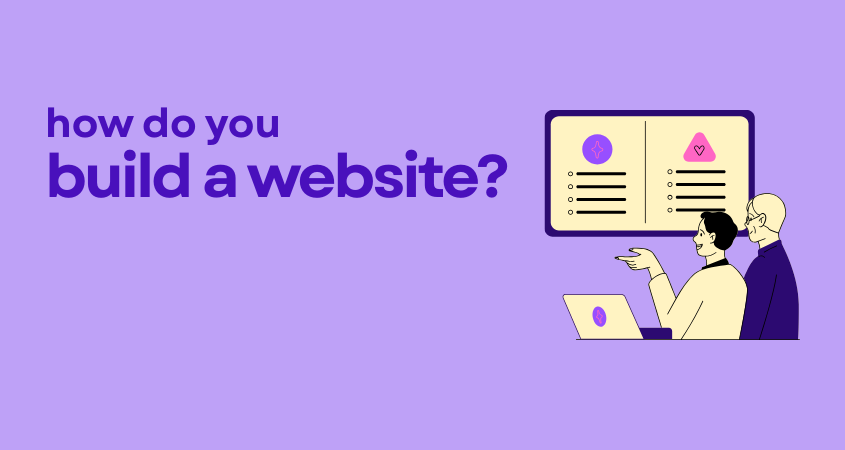
The easiest way to build your website from scratch is by using online tools.
These apps allow you to develop your page without the need for technical experience. All you need is a bit of creativity.
Apps such as WordPress, Wix, and Webflow utilise a lot of stunning premade templates and are very easy to use.
They have a lot of options where you can just drag and drop premade segments, which you can easily make fit your needs.
Let’s explore the tools available and the steps you’ll need to follow.
Choosing the Right Website Builder or App
Popular platforms such as WordPress, Wix, Webflow, and Shopify provide user-friendly interfaces and pre-designed templates.
WordPress is highly flexible and ideal for long-term projects, while Wix and Squarespace are great for quick, visually appealing sites.
If you need an e-commerce website, Shopify is your best option. There are thousands of successful shopping websites that incorporate this platform.
When choosing a builder, research and consider your goals, whether you need a simple blog, a company website, or an online store.
Your choice of platform will shape how much customization and scalability your site can achieve.
Steps to Build a Website from Scratch with Apps
The process of creating a website with modern apps follows a few simple steps:
Step 1: Pick a Domain Name that Represents Your Brand
Your domain name is your online address, and it needs to be short and memorable. Your name needs to reflect your business, but it also needs to be easy to type.
Most website builders already let you choose or make your domain name, which you can later buy when you want to host your site.
Step 2: Secure Hosting
While most builders allow you to host your webpage with their providers automatically, sometimes you might want to host your website on your own terms.
When choosing a hosting service, focus on its security and reliability.
The key factors to look out for are the uptime and speed, since these factors also influence the performance of your site and its search rankings.
Step 3: Select a Template or Theme that Fits Your Style
Building a memorable page requires a lot of creativity. Luckily, all these builders have tons of premade templates and themes that allow you to make your website unique.
Templates save time and give you a structure to build on. From here, you can adjust layouts, fonts, and colors to fit your brand identity.
Step 4: Add Essential Pages (Home, About, Services, Contact)
Every website needs these key pages to function properly.
Use the builders to make the website easy to use for your clients. Depending on your goals, you can also add a blog or FAQ section.
Each page should serve a purpose and guide visitors toward taking action.
Step 5: Optimize for Mobile and Check SEO Basics Before Publishing
Since a lot of web traffic comes from smartphones, ensure your site looks great on smaller screens.
Test layouts, buttons, and images on mobile devices before publishing.
Don’t forget SEO basics: add keywords in headings, write clear meta tags, and use alt text for images. These small steps help your site rank higher on Google.
Hiring a Professional Agency for Web Development

When researching how to make your website, the option to pay an agency comes up. Working with a professional agency like VP Media takes website creation to the next level.
While DIY tools are great for getting started, agencies such as ours deliver solutions that are polished, scalable, and tailored to your unique business goals.
Beyond design, they also provide technical expertise and long-term support that ensures your website not only looks good but performs reliably.
What Agencies Offer That DIY Can’t Do
When using the help of an agency, you talk to a real expert in the field who understands the needs of businesses.
You can explain what you need exactly and in what market you work in.
Agencies can make your website hit the global and local market better than website builders due to their experience in the field.
For example, if you’re looking to make a website in Macedonia, you can ask the agency to research the market and the SEO for that country specifically.
Benefits of Agency-Built Websites
Agency-built websites offer advantages that go beyond what DIY solutions can provide.
Hiring professionals, such as VP Media, ensures your website is not only visually appealing but also functional and optimized for growth.
- Professional Design: Builds trust and credibility with visitors.
- Scalability: Easily adapt to higher traffic and business growth.
- Time Savings: Focus on managing your business while experts handle the website.
- Technical Expertise: Agencies manage coding, SEO, security, and performance.
- Tailored Solutions: Customized to your brand and specific market needs, including the Macedonian website market.
With these benefits, agency-built websites help you establish a strong, long-term online presence efficiently and effectively.
DIY vs. Agency: Which Should You Choose?

Choosing between building a website yourself and hiring a professional agency depends on your goals, budget, and long-term plans.
Both approaches have advantages, and understanding when each makes sense can help you make a decision that fits your business or personal project.
When DIY Makes Sense
Choosing to create your website by yourself is better when you are on a tight budget and have time for development.
This works well when you want a simple website without many features, such as personal blogs, portfolios, or small informational sites.
Moreover, when you design your website, you have full control of every single detail, and you can make your page truly your own creation.
The cost of building your website by yourself will also be lower.
When Agencies Are the Better Choice
When researching how to make a website in Macedonia, a really good choice is to use the help of agencies.
VP Media hosts professionals in the field who have experience with many types and sizes of websites.
With experience in Search Engine Optimization, leaving the development to professionals will yield better results regarding webpage clicks and conversions.
By using a team of experts, you gain efficiency, reliability, and a professional online presence that DIY solutions may struggle to match.
Conclusion
Building a website today is more accessible than ever, whether you choose the DIY route or hire a professional agency.
DIY tools let you create functional, cost-effective websites quickly, perfect for personal projects or small businesses starting out.
On the other hand, agencies provide custom designs, advanced functionality, and long-term support, making them ideal for businesses that need a professional online presence.
Ultimately, the choice depends on your goals, budget, and the level of polish you want.
Frequently Asked Questions
Can I create a website for free?
Yes, many website builders like Wix, WordPress.com, and Google Sites offer free plans.
You can create a website without paying anything, though free versions often include limitations, like subdomains (yoursite.builder.com), platform branding, and restricted storage or features.
Free plans are great for personal projects, portfolios, or testing ideas, but not for professional businesses.
Can ChatGPT actually create a website?
ChatGPT can help you plan and generate code for a website, like HTML, CSS, and JavaScript templates.
If you’re not tech savvy, you can get lost, as sometimes ChatGPT can get stuck on problems.
Also, ChatGPT cannot host your site, and you will need to find a provider, which ChatGPT can help you find.
Is Google’s website free?
Yes, Google Sites allows you to create and publish websites for free.
It offers simple drag-and-drop tools, templates, and integration with other Google apps, such as Drive and Calendar.
While it’s free and beginner-friendly, Google Sites is limited in design customization and advanced features.
Can I open a website by myself?
Yes, nowadays, with the help of website builders or tutorials, you can easily make and deploy a webpage.
Most builders offer templates that you can use to quickly make your page.
Watching tutorials can also help you learn how to make your website, as it is not that hard to develop your page.
Whether you’re a business, freelancer, entrepreneur, or artist, your online presence is often the first impression for potential customers.
To get discovered or simply grow your business, you need to have a good page on the internet.
Luckily, it has never been easier to make a website. There are many apps that offer website builders and don’t require much technical knowledge to operate.
On the other hand, you can hire a team of experts who can make your site quick and affordable.
This blog explores both approaches, helping you decide which path suits your goals best.

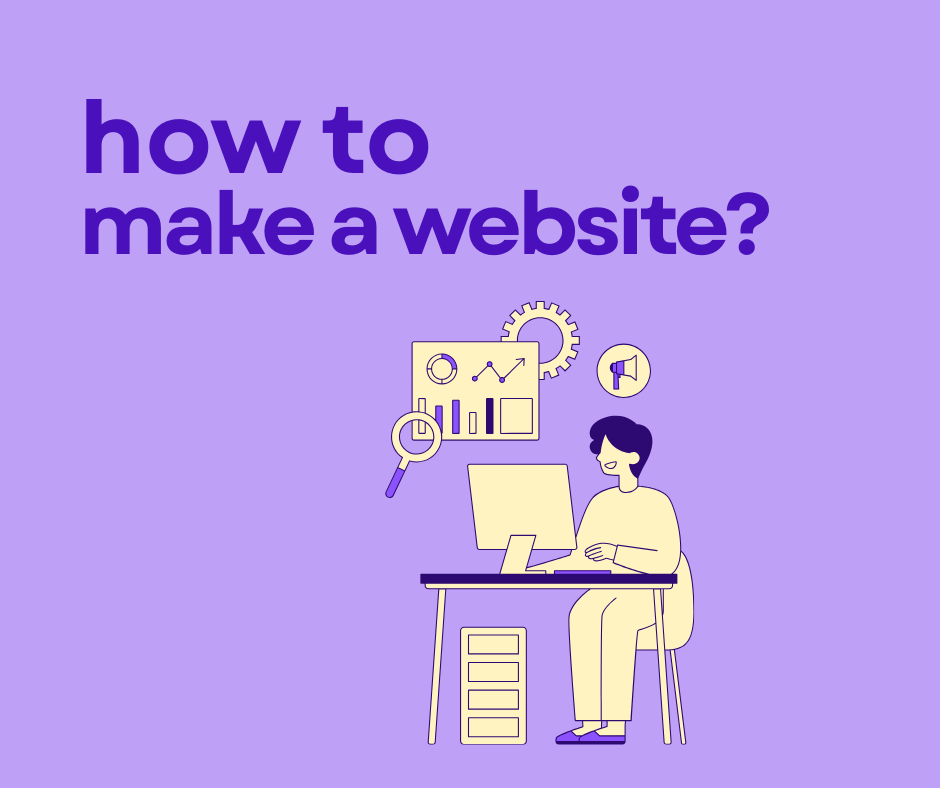
Leave a Reply